Ping Implementation
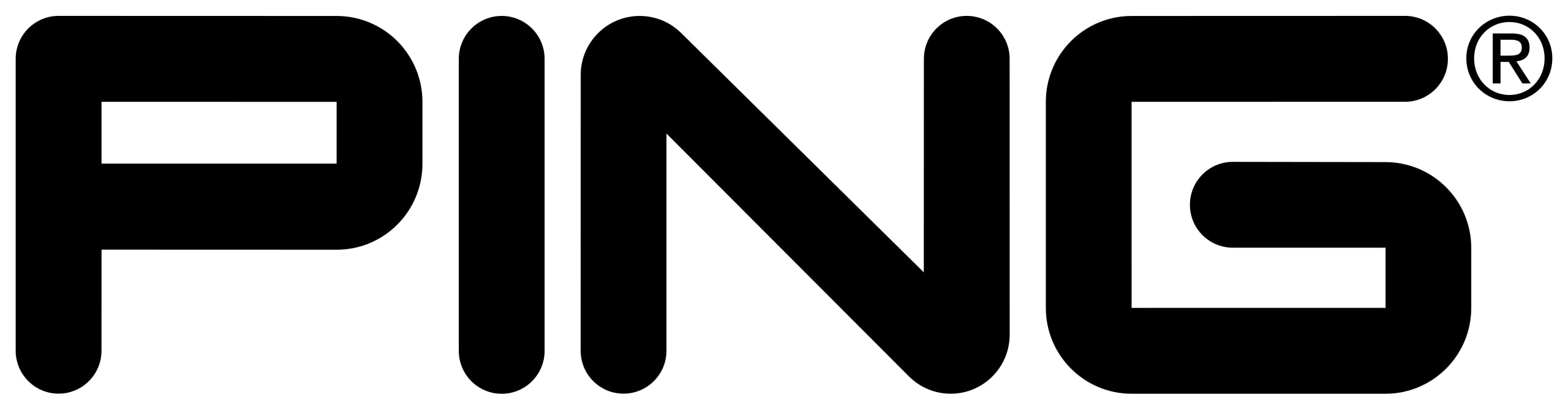
This is a custom implementation of the ping utility based on inetutils-2.0. It provides basic functionality for sending ICMP echo request packets to a target host and measuring the round-trip time for the responses.
Features
- -n: Specifies the number of ICMP echo requests to send.
- -c: Specifies the number of ICMP echo requests to send.
- -w: Specifies the timeout for each ICMP echo request, in milliseconds.
- -v: Enables verbose mode, displaying additional output.
- -q: Enables quiet mode, displaying minimal output.
- --ttl: Sets the Time-to-Live (TTL) value for the ICMP packets.
- -?: Displays help and usage information.
ICMP Packets
ICMP (Internet Control Message Protocol) is a network protocol used for sending error messages and operational information about network conditions. It's commonly used for diagnostic and control purposes within IP networks.
How ICMP Packets Work
- Sending ICMP Request:
- A device, often referred to as a "sender," wants to check the reachability of another device (often a host) on the network.
- The sender encapsulates the data it wants to send within an ICMP echo request packet.
- The sender attaches an ICMP header to the packet, specifying the type of request (echo request) and other relevant information.
- The sender then sends this ICMP packet to the target host.
- Receiving ICMP Request:
- The target host receives the ICMP echo request packet.
- The host's network stack examines the packet and recognizes it as an ICMP packet.
- The ICMP layer processes the request, generates an appropriate response, and encapsulates the data within an ICMP echo reply packet.
- An ICMP header is attached to the reply packet, specifying that it's a reply to the earlier echo request.
- Sending ICMP Reply:
- The target host sends the ICMP echo reply packet back to the sender.
- The sender receives the ICMP echo reply and can measure the round-trip time between sending the request and receiving the reply.
- The sender's ICMP layer analyzes the reply to ensure it matches the original request.
- Round-Trip Time Calculation:
- The sender calculates the time taken for the echo request to travel to the target host and back as the round-trip time.
- This round-trip time is often used to estimate network latency.
Diagram of an ICMP Packet Header
0 1 2 3
0 1 2 3 4 5 6 7 8 9 0 1 2 3 4 5 6 7 8 9 0 1 2 3 4 5 6 7 8 9 0 1 2
+-+-+-+-+-+-+-+-+-+-+-+-+-+-+-+-+-+-+-+-+-+-+-+-+-+-+-+-+-+-+-+-+
| Type | Code | Checksum |
+-+-+-+-+-+-+-+-+-+-+-+-+-+-+-+-+-+-+-+-+-+-+-+-+-+-+-+-+-+-+-+-+
| Identifier | Sequence Number |
+-+-+-+-+-+-+-+-+-+-+-+-+-+-+-+-+-+-+-+-+-+-+-+-+-+-+-+-+-+-+-+-+
| Data ... |
+-+-+-+-+-+-+-+-+-+-+-+-+-+-+-+-+-+-+-+-+-+-+-+-+-+-+-+-+-+-+-+-+- Type: Specifies the type of ICMP message (e.g., Echo Request, Echo Reply, Destination Unreachable, etc.).
- Code: Provides more specific information about the ICMP message type.
- Checksum: A checksum for error-checking of the ICMP packet.
- Identifier: Used to match Echo Requests with corresponding Echo Replies.
- Sequence Number: Used to match multiple Echo Requests and Replies.
- Data: Additional data carried within the ICMP packet (e.g., original data for Echo Request).
IP Packets and Headers
IP (Internet Protocol) packets are fundamental units of data in computer networks. Each IP packet consists of two main parts: the IP header and the payload (data). The IP header contains essential information for routing and delivering the packet to its destination.
IP Header Structure
- Version: Indicates the IP protocol version (IPv4 or IPv6).
- IHL (Internet Header Length): Specifies the length of the IP header in 32-bit words.
- Type of Service: Contains information about the quality of service requested for the packet.
- Total Length: Indicates the total length of the IP packet (header + data).
- Identification: A unique identifier for the packet (used for reassembly).
- Flags: Control fragmentation and reassembly.
- Fragment Offset: Position of the fragment in the original datagram.
- Time to Live (TTL): Specifies the maximum number of hops the packet can traverse.
- Protocol: Identifies the protocol used in the data portion (e.g., ICMP, TCP, UDP).
- Header Checksum: Provides error-checking for the header.
- Source IP Address: IP address of the sender.
0 1 2 3
0 1 2 3 4 5 6 7 8 9 0 1 2 3 4 5 6 7 8 9 0 1 2 3 4 5 6 7 8 9 0 1 2
+-+-+-+-+-+-+-+-+-+-+-+-+-+-+-+-+-+-+-+-+-+-+-+-+-+-+-+-+-+-+-+-+
|Version| IHL |Type of Service| Total Length |
+-+-+-+-+-+-+-+-+-+-+-+-+-+-+-+-+-+-+-+-+-+-+-+-+-+-+-+-+-+-+-+-+
| Identification |Flags| Fragment Offset |
+-+-+-+-+-+-+-+-+-+-+-+-+-+-+-+-+-+-+-+-+-+-+-+-+-+-+-+-+-+-+-+-+
| Time to Live | Protocol | Header Checksum |
+-+-+-+-+-+-+-+-+-+-+-+-+-+-+-+-+-+-+-+-+-+-+-+-+-+-+-+-+-+-+-+-+
| Source IP Address |
+-+-+-+-+-+-+-+-+-+-+-+-+-+-+-+-+-+-+-+-+-+-+-+-+-+-+-+-+-+-+-+-+
| Destination IP Address |
+-+-+-+-+-+-+-+-+-+-+-+-+-+-+-+-+-+-+-+-+-+-+-+-+-+-+-+-+-+-+-+-+
| Options ... (if IHL > 5) |
+-+-+-+-+-+-+-+-+-+-+-+-+-+-+-+-+-+-+-+-+-+-+-+-+-+-+-+-+-+-+-+-+- Version: Indicates the IP protocol version (IPv4 or IPv6).
- IHL (Internet Header Length): Specifies the length of the IP header in 32-bit words.
- Type of Service: Contains information about the quality of service requested for the packet.
- Total Length: Indicates the total length of the IP packet (header + data).
- Identification: A unique identifier for the packet (used for reassembly).
- Flags: Control fragmentation and reassembly.
- Fragment Offset: Position of the fragment in the original datagram.
- Time to Live (TTL): Specifies the maximum number of hops the packet can traverse.
- Protocol: Identifies the protocol used in the data portion (e.g., ICMP, TCP, UDP).
- Header Checksum: Provides error-checking for the header.
- Source IP Address: IP address of the sender.
- Destination IP Address: IP address of the intended recipient.
- Options: Additional options (if IHL > 5).
</details>
## Prerequisites
- A C compiler (e.g., gcc)
- make
## Building
To build the custom ping utility, follow these steps:
1. Open a terminal window.
2. Navigate to the root directory of the project.
3. Run the following command to compile the code:
```bash
makeUsage
To run the custom ping utility, use the following syntax:
./ping [OPTIONS] [Address]Replace [OPTIONS] with the desired command-line options and [Address] with the target host's IP address or domain name.
Example
./ping -c 5 -w 1000 google.comThis command will send 5 ICMP echo requests to google.com with a timeout of 1000 milliseconds for each request.
Options
- -n: Specifies the number of ICMP echo requests to send. For example:
./ping -n 10 google.co - -c: Specifies the number of ICMP echo requests to send. For example:
./ping -c 3 google.com - -w: Specifies the timeout for each ICMP echo request, in milliseconds. For example:
./ping -w 500 google.com - -v: Enables verbose mode, displaying additional output. For example:
./ping -v google.com - -q: Enables quiet mode, displaying minimal output. For example:
./ping -q google.com - --ttl: Sets the Time-to-Live (TTL) value for the ICMP packets. For example:
./ping --ttl 64 google.com - -?: Displays help and usage information. For example:
./ping -?
License
This project is licensed under the MIT License.